Quest Newsletter
Take Control of Your Email Inbox
 Managing multiple priorities, taming the email beast, and achieving work-life balance are all contemporary buzz terms for learning how to stay on top of our demanding jobs and schedules. Whatever you call the approach, the aim is always to help us improve our efficiency, achieve our goals, and feel good about ourselves and the outcome. Now, we are going to tackle just one aspect of time management… how to stay on top of your email.
Managing multiple priorities, taming the email beast, and achieving work-life balance are all contemporary buzz terms for learning how to stay on top of our demanding jobs and schedules. Whatever you call the approach, the aim is always to help us improve our efficiency, achieve our goals, and feel good about ourselves and the outcome. Now, we are going to tackle just one aspect of time management… how to stay on top of your email.
According to Pingdom, (an Internet company that monitors and troubleshoots websites and servers), in 2010 approximately 107 trillion email messages were sent globally, with an average of 294 billion messages being sent daily. It is hard to envision what 294 billion even looks like, but we know for sure, based on what we hear from leaders in our seminars, that email overload is both rampant and toxic today.
Leaders are telling us that they routinely receive hundreds of emails each day, and feel buried under a continuous stream of important and not so important messages. Last week, one frustrated manager confided in us and said, “I’ve got messages in my inbox that are more than a year old and, I still haven’t taken action.”
People have shared that they feel compelled to read each email, for fear of missing something important. Some leaders have told us about the overwhelming sense of defeat, feeling that they will never truly get on top of their inbox. We were impressed with the significance of the problem when, last week, a leader told us that she routinely checks and responds to her email last thing at night, and again at 5:00 in the morning, noting that this is the only way she can stay on top of her inbox.
While the email overload challenges won’t go away, what follows are ten tips to help you take control of your inbox. Most likely you’re already putting some of these tips into action. Our goal is to add a few more to your repertoire to help you more effectively manage what can sometimes be a runaway technology.
-
Check emails only at set times throughout the day. Multi-tasking is getting bad press these days. Mounting evidence shows that we are actually less, not more, productive when we multi-task. Turn off all alerts and discipline yourself to check email only at set times or between tasks. Your focus and efficiency are greater when you do one thing at a time. Resist the temptation to read your emails as they arrive.
-
Start reading emails from the top down, newest to oldest. Taking this approach saves you time when there has been a series of emails sent back and forth on the same topic or from the same person(s). You can read the latest, and everything that was sent prior, in the same email.
-
Don’t leave emails sitting in your inbox. Use the tips that follow to help you take action with emails that need additional time to research before you answer, or those that you don’t need to answer right away.
-
If you can answer an email in less than three minutes, answer it right now. Don’t read all your emails at once before taking action. If it is a quick, easy response, do it now.
-
Move emails that require action to your task list or calendar. If you haven’t experimented with this feature, just drag the email to “Tasks” or “Calendar” in Outlook and add the details for dates or times. Taking this step increases your efficiency and helps reduce stress by eliminating worry about forgetting. What you need to do is now either a task, or on your calendar.
-
Create a system of folders. Use folders for filing emails that will require actions, or do not need immediate attention, but will be of interest when you have more time. Examples of typical folders could include: Read; Reference; Archives; Follow-Up; etc. After reading the email, drag it to the appropriate folder for follow-up later. For emails that you don’t ever read, send them to junk mail by right clicking on the email message line in your inbox, select “Junk e-mail” and then click on “Add sender to blocked sender’s list.”
-
Use flags to alert you to the timeframe for follow-up actions. Highlight a message in your inbox, right click, select “follow-up” and then select the appropriate flag. Using the same right click feature on a message in you inbox also allows you to categorize a particular message.
-
Create and use “Rules” to manage your inbox. This allows you to direct non-essential emails, such as newsletters, to particular folders. You can also use this feature to alert you to all messages arriving from a specific person, like your boss.
-
Know your most productive hours and don’t answer email at this time. Whatever time you are feeling brightest and most energetic is not the time to read and answer emails. Resist the urge to start your day by reading emails, especially if the first thing in the morning is when you are at your personal energy peak.
-
Use the delete key freely. If you are going to read it later, move it to a folder. Otherwise, delete, delete, delete unwanted messages to keep your inbox manageable. When you have a few spare minutes, you can also use the un-subscribe feature to permanently remove yourself from a mailing list that no longer interests you.
If you get just one idea that will make managing your mountain of email more efficient, then the time you spent reading this was well spent. Start experimenting now with increasing your efficiency and productivity by putting these tips into action. And, if you’ve figured out another way to tame the technology, we’d love to hear from you with your advice.
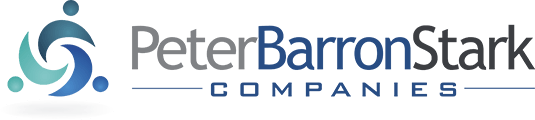





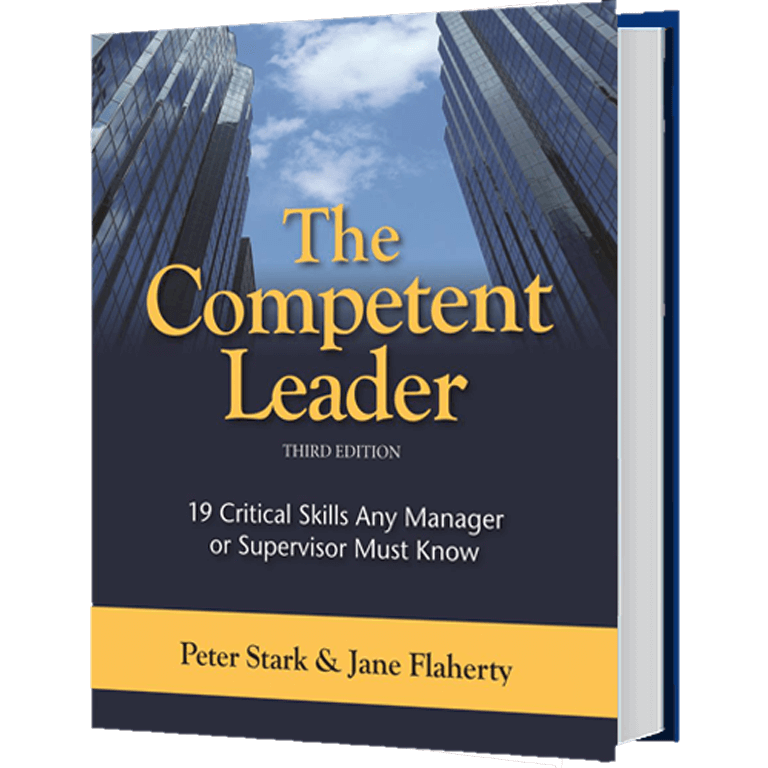

Leave a reply